


Daniel's Doom Library - HOW TO SET UP DOOM
before i start babbling i'd like to point out Doom is property of id software and bethesda softworks and uhhhhhhhhhhhhhhhhhhhhh
welcome to my scrappy website dedicated to Doom
To start off, if for whatever reason you don't actually know how to play doom, i'm gonna run you through it real quick
also before i get into that, doom is perhaps THE most multi-platform game, ported into nearly everything with a screen;
here are some of the primary platforms through which you can experience doom.
if you use console or calculator, congrats, you don't have to read what i'll explain, but if you use computer i'll explain.
there are various sourceports for Doom available; the most popular ones being:
the links aren't malware please trust me
to start playing doom on each one, you need to own a copy of doom or doom 2 - I don't care where you got it from but you needa own one
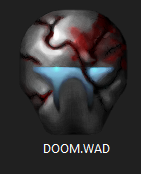
to run doom on these sourceports, you need the .WAD file. If you're playing on steam, you can find the file by right clicking the game in your library and choosing "Browse Local files"
If you continue looking for a bit you'll find the file DOOM.WAD (or doom 2, depending on which game you own) - at this point, you can just copy said file and paste it on to your GZDoom folder, then simply run gzdoom and you can play - all of this applies to the other sourceports as well
to play doom on DOSbox, i recommend placing the folder of the original DOS version of doom in your Local Drive; after you boot up, mount the drive as shown in the screenshot
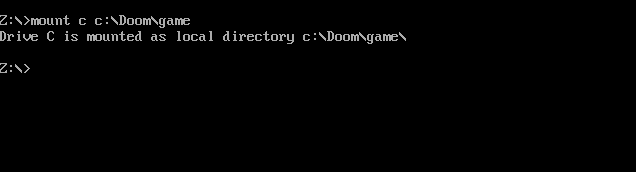
if DOSbox starts on another drive, for example Z: or D: (again, as shown on the screenshot), simply type C: in order to switch to the C: drive
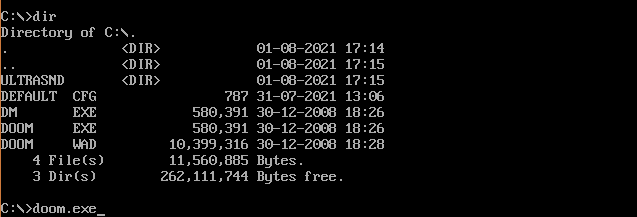
afterwards, type DIR to explore the directory you mounted and find the executable or .bat file - then type in the name of the file (for example you could type DOOM.EXE) to open it.
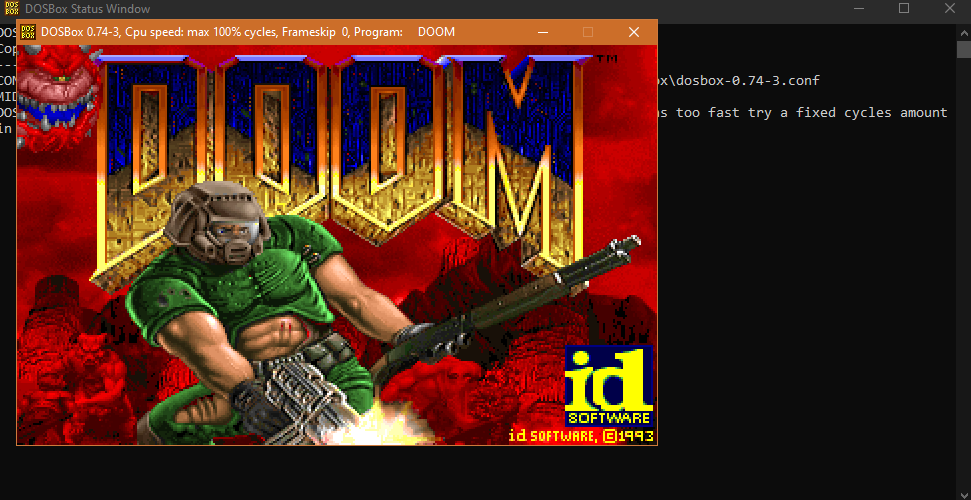
if you did all of that correctly, you should now be seeing the Doom title screen - congrats: you opened doom on dos
To run mapsets or mods on DOSbox doom, you need to have the full version of doom - place the wad in the same folder as doom's wad, executable etc. and then when you enter DOSbox you should type something like:
> DOOM.EXE -file (your wad here).WAD